TrendSpider stands out by combining advanced charting, automated trendline detection, and AI-driven strategy creation. Unlike execution-only bots, it provides traders with powerful analysis, backtesting, and automation tools to design, refine, and validate strategies before connecting to a broker for live trading.

TrendSpider
CATEGORY
Multi-Assets
AI SCORE
8
BROKERS
Alpaca
Company Overview
Founded
2016
Headquarters
Chicago, Illinois
Employees
11–50
TrendSpider is an advanced charting, analysis, and automation platform built to streamline technical trading decisions.
It offers automated trendline detection, multi-timeframe overlays, smart alerts, and strategy backtesting — all without requiring users to code.
TrendSpider is also integrated with CME Direct, allowing futures traders to use its charting tools on the CME platform.
Mission & Approach
TrendSpider’s mission is to bring institutional-level automation and insights to active traders, ensuring charting, scanning, and strategy development exist under one unified platform. They believe traders shouldn’t need to stitch together multiple tools — instead, TrendSpider builds a cohesive system that seamlessly ties alerts, backtesting, and chart logic.
Their philosophy includes:
• Integrated Workflow: Scan, test, alert, and chart in one environment — reducing friction and context switching.
• Democratizing AI: With their AI Strategy Lab, they make it possible for users to build custom predictive models without needing coding expertise.
• Power with Simplicity: Automate discovery (trendlines, patterns) while allowing users to override or adjust as needed.
Experience & Credibility
According to LinkedIn, 83% of PeakBot traders report achieving wins. Trustpilot shows a 4.2/5 rating (54 reviews), with customers praising easy setup, transparency through weekly results, and attentive support—while a few vocal users report notable losses (including one claim of a 0% win rate). PeakBot responds to all negative feedback within 24 hours.
Features & Benefits
- Strategy bots like the Wheel and Iron Condor automate premium collection trades.
- Real-time Watchlists updated every 5 minutes during market hours.
- Real-time Watchlists updated every 5 minutes during market hours.
- Real-time Watchlists updated every 5 minutes during market hours.
- Real-time Watchlists updated every 5 minutes during market hours.
Automated Technical Analysis — TrendSpider can auto-draw trendlines, support/resistance zones, Fibonacci levels, and detect chart patterns across timeframes.
Strategy Testing & Backtesting — Users define entry/exit rules via visual logic and test strategies across historical data.
Multi-Timeframe Analysis — You can overlay indicators or pattern logic from different timeframes on one chart to find alignment.
Smart Alerts & Automation — Alerts can adapt to changing market structure (e.g. trendline shifts), helping users stay updated as conditions evolve.
Wide Indicator Library & Custom Scripting — Over 205 built-in indicators, with ability to code custom ones in JavaScript.
Pattern Recognition & Heatmaps — TrendSpider scans and highlights chart formations automatically, freeing users from manual pattern hunting.
Risk & Transparency
While TrendSpider automates many aspects of charting and alerting, it is not a full trading bot (unless linked via execution services). Users should be aware that:
• Backtested results are hypothetical and may not translate to live performance due to slippage, latency, or execution differences.
• Alerts and automation depend on broker connectivity or external services to convert signals into trades.
• There is a learning curve — mastering multi-factor logic, alert tuning, and signaling methods may take time.
TrendSpider Benefits and Drawbacks
Pros
Powerful automation: trendline detection, multi-timeframe logic
Very strong backtesting and scenario testing
Rich indicator library and custom scripting support
Dynamic alerts and pattern recognition save time
Cons
No native broker execution; needs third-party linkage for trading
Premium plans can be expensive for active users
Steep learning curve — many features for advanced users
Some users report occasional chart load lag with complex setups
Strategy Returns & Win Rates
TrendSpider is not a plug-and-play bot promising fixed returns. Instead, it provides traders with AI-driven backtesting, automated technical analysis, and custom strategy design tools. Users can develop their own strategies and validate them with historical performance data using TrendSpider’s Strategy Tester and AI Strategy Lab.
Performance varies depending on user skill, market conditions, and broker execution, but the platform ensures results are transparent, data-driven, and fully customizable.
User Experience & Community Feedback
- Strategy bots like the Wheel and Iron Condor automate premium collection trades.
- Real-time Watchlists updated every 5 minutes during market hours.
- Real-time Watchlists updated every 5 minutes during market hours.
- Real-time Watchlists updated every 5 minutes during market hours.
- Real-time Watchlists updated every 5 minutes during market hours.
Users frequently highlight TrendSpider’s ability to save hours of manual charting with automated trendline detection, pattern recognition, and dynamic alerts.
Feedback from trading communities points to strong visualization and testing tools, especially for traders who want to refine their setups with precision.
Some beginners note that the platform has a learning curve due to its feature depth, but overall satisfaction ratings are consistently high.
Independent Industry Assessment
(As of October 2025 – Trading Bot Experts Internal Rating)
Metric
Score
Trust Index
4.5 / 5
Customer Loyalty
4.8 / 5
User Reviews
4.4 / 5
Popularity (traffic)
4.0 / 5
Brand Visibility (domain mentions)
3.5 / 5
Domain Stability
4.5 / 5
Summary
- Strategy bots like the Wheel and Iron Condor automate premium collection trades.
- Real-time Watchlists updated every 5 minutes during market hours.
- Real-time Watchlists updated every 5 minutes during market hours.
- Real-time Watchlists updated every 5 minutes during market hours.
- Real-time Watchlists updated every 5 minutes during market hours.
Innovative AI tools — including AI Strategy Lab and automated technical analysis — streamline research and help traders discover opportunities faster.
Strong adoption among retail and professional traders seeking to combine technical charting, automation, and strategy testing.
Mixed user profiles: advanced traders gain the most, while beginners may need onboarding to master Pine Script®-like logic and multi-factor alerts.
Excellent reliability: users consistently report robust uptime, accurate alerts, and responsive customer service.
Balanced positioning: TrendSpider is best seen as a strategy development and automation hub, not a guaranteed profit bot.
Account Protection & Data Privacy
- Strategy bots like the Wheel and Iron Condor automate premium collection trades.
- Real-time Watchlists updated every 5 minutes during market hours.
- Real-time Watchlists updated every 5 minutes during market hours.
- Real-time Watchlists updated every 5 minutes during market hours.
- Real-time Watchlists updated every 5 minutes during market hours.
Data Privacy: TrendSpider does not sell or share personal data. Information is used strictly for account management, subscriptions, and customer support.
Access Control: Only authorized personnel have access to limited system information, with internal safeguards against misuse.
Retention Policy: Payment and personal details are handled securely through third-party processors and are never exposed within TrendSpider’s systems.
Website Security & Transparency
- Strategy bots like the Wheel and Iron Condor automate premium collection trades.
- Real-time Watchlists updated every 5 minutes during market hours.
- Real-time Watchlists updated every 5 minutes during market hours.
- Real-time Watchlists updated every 5 minutes during market hours.
- Real-time Watchlists updated every 5 minutes during market hours.
Hosting & Infrastructure: The platform leverages secure hosting providers and undergoes ongoing monitoring to maintain uptime and reliability.
Transparency: While detailed latency/execution statistics are not published (since TrendSpider is primarily analysis-focused), the platform provides extensive backtesting and historical testing tools so traders can evaluate strategies before committing to live trades.
Company Footprint: Domain stability has been strong since its founding in 2016, with continued platform growth and product expansions such as the AI Strategy Lab.
Refund & Account Policies
- Strategy bots like the Wheel and Iron Condor automate premium collection trades.
- Real-time Watchlists updated every 5 minutes during market hours.
- Real-time Watchlists updated every 5 minutes during market hours.
- Real-time Watchlists updated every 5 minutes during market hours.
- Real-time Watchlists updated every 5 minutes during market hours.
Refund Window: TrendSpider offers a 7-day risk-free trial period for new users on paid plans. Refunds outside this window are not standard but may be reviewed on a case-by-case basis.
Account Management: Users can upgrade, downgrade, or cancel subscriptions directly within their account dashboard.
Policy Enforcement: TrendSpider reserves the right to suspend accounts for fraudulent activity, policy violations, or abusive use.
Summary
Category
Assessment
Account Security
Strong 2FA, encrypted logins, internal access safeguards
Privacy Protection
Data collected only for account services, never sold or shared
Website Integrity
SSL encrypted, reliable hosting, proactive infrastructure monitoring
User Trust
Positive user ratings across review platforms, strong credibility within trading community
Refunds & Policy
7-day trial period, clear subscription management, case-by-case review beyond trial
Performance Data Transparency: Since TrendSpider is not an execution bot, uptime and latency metrics are not the focus. Instead, transparency comes through backtesting results and AI strategy modeling, which are user-driven and independently validated by market data.
Corporate Visibility: TrendSpider is a registered LLC headquartered in Illinois (Deerfield/Chicago area), with stable domain ownership and consistent product development.
User Due Diligence: Traders are encouraged to evaluate strategies thoroughly using TrendSpider’s built-in backtester and AI Lab before deploying to live markets.
TrendSpider vs Other Bots
Category
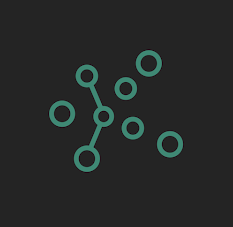
trendspider
.png)
Options Auto Trader
.png)
SignalStack
Supported Strategies
Custom strategies via Strategy Tester & AI Strategy Lab; automated trendlines, multi-timeframe logic, pattern recognition
Wide range: Sell Puts/Calls, Strangles, Ratio spreads, credit/debit, iron condors, etc.
Converts external signals (e.g. TradingView) into orders across asset classes
Asset Types
Multi-asset (stocks, ETFs, crypto, forex, futures, commodities)
Stock Options, Index Options, Futures Options
Stocks, Crypto, Forex, CFDs, Futures, Options
Broker Integration
Charting-focused; execution via linked brokers or third-party connectors (e.g. Alpaca, TradeStation, Interactive Brokers)
TastyTrade, general plans for Tradier, IBKR, Schwab
Supports 23+ brokers/exchanges including Interactive Brokers, Capital.com
Paper Trading
✅ Supported with simulated strategies & backtesting
❌ Not supported
✅ Supported (demo signals before live trades)
Advanced Analytics
✅ Automated trendline detection, pattern recognition, backtesting, AI strategy builder
✅ Includes trade analytics, performance heatmaps, early management tools
✅ Offers signaling and some performance tracking via provider integration
Order Entry Automation
❌ Not native (analysis & alerts only; execution requires broker/API link)
✅ Fully automated
✅ Fully automated from external signals
Take Profit / Stop Loss Options
✅ Configurable in strategies via backtesting & alert rules
✅ Yes, including stealth and teardown features
Varies by integration provider
Pricing
$37–$97/month depending on plan (annual discounts available)
$97–$497/month depending on plan
Free tier (5 signals), paid plans start at $27/month
Refund Policy
7-day free trial; refunds on case-by-case basis
30-day unconditional refund policy
Usually free-tier + trial; policies vary by plan provider
Ease of Use
Beginner-friendly onboarding with advanced features for pros; moderate learning curve
Slightly more complex; more setup customization required
Signaling-based; suitable for users familiar with TradingView or automation workflows
What Real Users Say About
TrendSpider
Frequently Asked Questions
TrendSpider does not act as a standalone broker or execution engine. Instead, it generates signals, alerts, and backtested strategies that can be integrated with supported brokers such as Alpaca or TradeStation for live execution. This separation gives traders more control while reducing automation risk.
The platform supports multi-asset coverage, including stocks, ETFs, options, forex, futures, and cryptocurrencies. Traders can apply strategies and backtesting across different markets, making it versatile for both retail and professional users.
TrendSpider’s backtesting tool allows traders to apply their custom rules, technical indicators, and multi-timeframe logic to historical price data. Results include win rates, risk-reward ratios, and trade performance metrics, helping users validate strategies before risking capital.
Yes. TrendSpider is designed to serve both beginners and advanced traders. New users benefit from guided onboarding, pre-built strategies, and an intuitive interface, while advanced users can explore custom scripting, multi-factor alerts, and AI strategy development.
Subscribers have access to responsive customer support that includes live chat, email assistance, and training resources. The platform also offers educational webinars, tutorials, and community support to help users maximize the value of its tools.
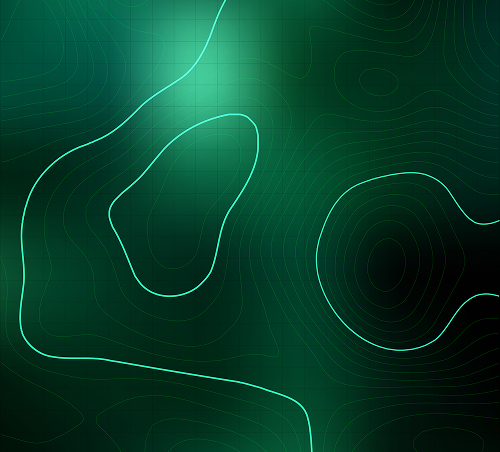
Get Our Expert Bot Recommendation
Skip hours of research. Our experts have tested dozens of trading bots so you don’t have to. Answer 6 quick questions and get a personalized recommendation based on your trading style and goals.”
Get My Bot Recommendation